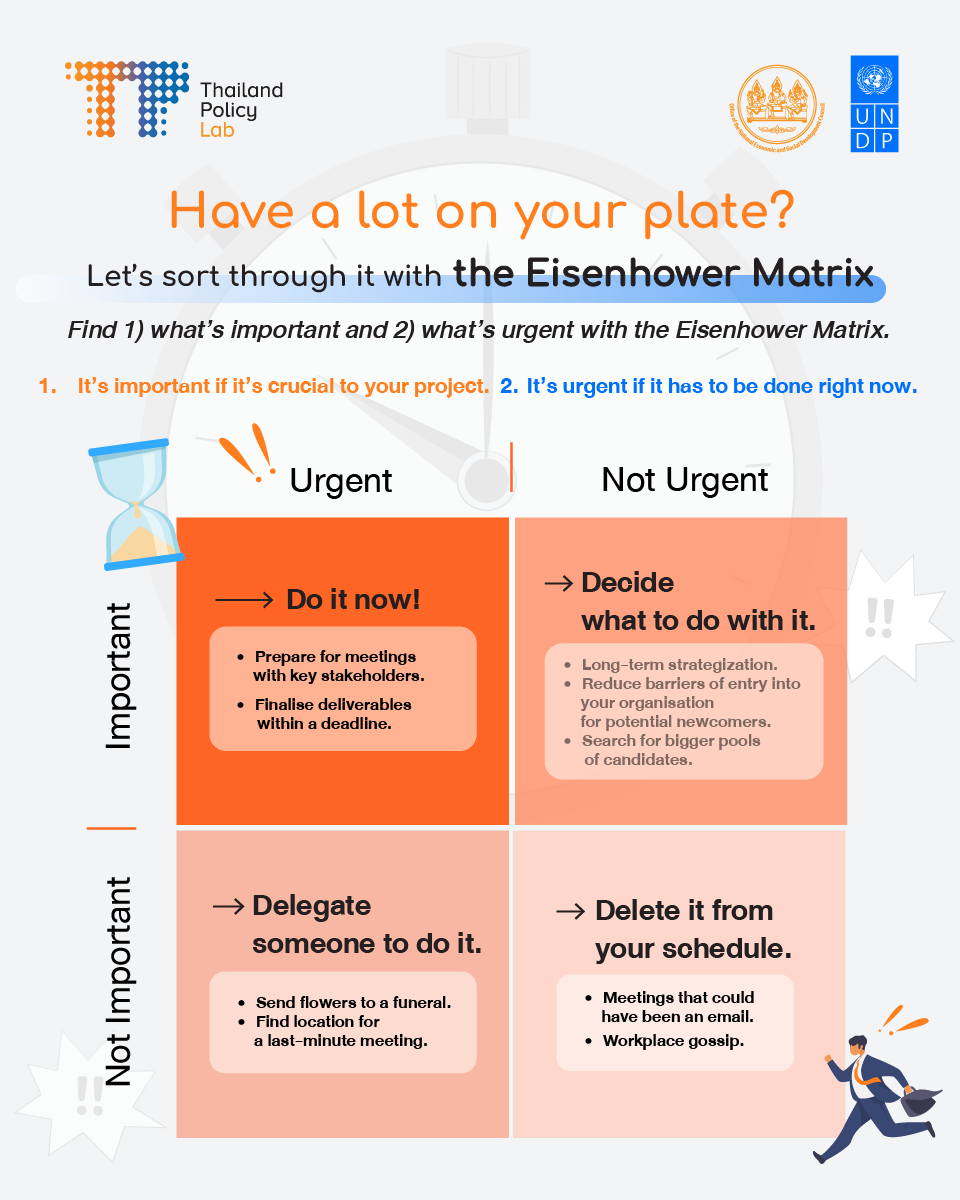Have you ever wondered where to start, when tasks fill the walls of your schedule to the brim? Deciding when, how, and who to approach each work is one of the most fundamental aspects of project management; however, mastering these basics requires a thorough understanding of the nature of your task. If you think you are struggling with time management or task prioritisation, how about trying “the Eisenhower Matrix,” a thinking framework that can help you navigate a maze of pending tasks?
What is the Eisenhower Matrix?
Named after the former president of the United States who developed his own method of time-task management, the Eisenhower Matrix is intended to assist its users in two activities: 1) measuring the urgency and importance of each task, and 2) deciding the most appropriate way to accomplish them.
The major difference between urgent and important tasks is that the former primarily concerns a specific timeframe for finalisation, whereas the weight of the latter lies in its centrality to your goals.
Urgent tasks must be acted upon as quickly as possible. They could be relevant or trivial matters. However, if you fail to give them instant attention or wrap them up within a given deadline, tardiness on your part might result in unfavourable consequences that will surely affect your project.
Example of urgent tasks:
- Request for assistance from your colleagues.
- Document approval.
- Workplace crises, conflicts, or emergencies.
Important tasks, on the other hand, might not be time-sensitive, and they could be long-term projects. Nevertheless, they are undoubtedly integral to the success of your project.
Example of important tasks:
- Stakeholder mapping.
- Relationship building.
- Expansion of your team’s learning curve.
How do you do the Eisenhower Matrix?
Creating a simple four-quadrant Eisenhower Matrix is not a challenge at all. For an x-axis, put “Urgent” and “Not Urgent” on the opposite end. You can do the same with a y-axis, but this time “Urgent” and “Not Urgent” will be replaced with “Important” and “Not Important.” Your matrix should look like this:

Source: ProductPlan
Now you will have four quadrants in your hand: Urgent/Important, Urgent/Not Important, Not Urgent/Important, and Not Urgent/Not Important. Let’s divide your tasks into each quadrant.
1. Urgent/Important (the “Do” quadrant)
Tasks that fall under this category are ones that are of vital importance, and need to be resolved by you immediately (or within a given timeframe).
Example of Urgent/Important tasks:
- Prepare for meetings with key stakeholders.
- Finalise deliverables within a deadline.
2. Urgent/Not Important (the “Delegate” quadrant)
Tasks that belong to this quadrant require immediate attention, but not necessarily your personal involvement. You can assign someone to take care of these matters on your behalf.
Example of Urgent/Not Important tasks:
- Send flowers to a funeral.
- Find location for a last-minute meeting.
3. Not Urgent/Important (the “Decide” quadrant)
Tasks of this nature are not something to be taken lightly, as they are essential to the advancement of your project. However, they can be worked on over time as they are not bound to a definite deadline.
Example of Not Urgent/Important tasks:
- Long-term strategization.
- Reduce barriers of entry into your organisation for potential newcomers.
- Search for bigger pools of candidates.
4. Not Urgent/Not Important (the “Delete” quadrant)
These tasks do not have to take up space on your schedule, as they do not contribute to your productivity, and distract you from your daily goals or the bigger picture.
Example of Not Urgent/Not Important tasks:
- Meetings that could have been an email.
- Workplace gossip.
We know that project management is not easy, especially when your workplace environment moves at a quick pace and demands you to be responsive all the time. We hope that this tool will help you identify when you are needed the most, and how to get your tasks done in a way that does not consume all your time and labour!
Source: ProductPlan